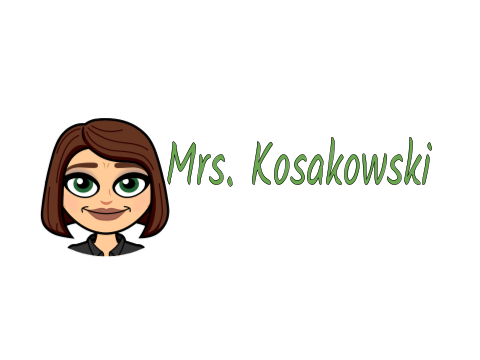Technology Takes Center Stage as a Tool for Learning
In all my years (I won't say how many) either as a student, a parent of students, or a teacher, Fall 2020 marks the most interesting start to a new year school that I have ever experienced. In fact, I am sure everyone in the Spofford Pond School Community is feeling the same way. Back to school traditions have been reconstructed and various models for learning have been discussed, implemented and tweaked. Everyone is working overtime to try to bring some semblance of "school" together. Throughout it all, however, there has been one constant: the extended use of technology in the lives of everyone involved.
At Spofford Pond School we are using a variety of technological devices and software tools to design and deliver content and curriculum to students. Teachers are digitizing lessons and using technical tools to provide instruction for their sections of remote students. Apps like Zoom, Padlet and Flipgrid have become staples in our digital tool box.
Additionally, it is also important to remember we are a Google for Education school. Students use educational Google accounts to access Google Classroom, Slides, Docs and Forms (and more) which are all applications our teachers use to digitize their lessons.
In order for your student to be most successful with these apps, it is imperative that they use Chrome as their internet browser. This is key for those students that are accessing remote materials from a Mac or PC. If your student uses a Chromebook, you are good to go as Chromebooks automatically browse the internet with Chrome!
Here is some additional information about why using the Chrome browser is the best fit with our students' Google for Education accounts.
For Students: Mrs. Boulay's Library-Media Classes:
For Families: How to Sign Into Chrome and How to Install Chrome:
Be sure to check out other parts of this blog for information regarding technology use at our school.