Spofford Students Travel the World with Google Expeditions
Thanks to a grant fulfilled by the PTO's Teacher Wishes program, several classrooms had a unique technological experience with virtual reality goggles.
Using our new Google Expeditions kits, students are able to break through the four walls of the classroom and visit places like the San Diego Zoo in California and Moscow, Russia. Sixth grade students got to tour the home of a Syrian refugee family as they adjust to their life in Lebanon. And that is just the beginning. Currently there are over 600 expeditions available for viewing, complete with guided scripts. Several expeditions come with lesson plans as well.
Through the use of the virtual reality goggles and the read-aloud guided tour from Google Expeditions, teachers are able to supplement what is being taught in the classroom. Virtual reality goggles immerse students in an interactive, three dimensional learning environment that makes you feel like you're really there.
I guarantee this kit will be well used by classrooms all around Spofford Pond!
Through the use of the virtual reality goggles and the read-aloud guided tour from Google Expeditions, teachers are able to supplement what is being taught in the classroom. Virtual reality goggles immerse students in an interactive, three dimensional learning environment that makes you feel like you're really there.
I guarantee this kit will be well used by classrooms all around Spofford Pond!
Technology Essential Questions:
Are there technological solutions or enhancements to supplement what is being taught?
Why is exploration an important part of learning?
How can a virtual reality experience motivate students and inspire active participation?
How can a virtual reality experience motivate students and inspire active participation?
2016 Massachusetts Digital Literacy and Computer Science (DLCS) Curriculum Framework:
6-8.CAS.c.1; 6-8.DTC.a.1-2; 6-8.DTC.b.2; 6-8.CT.e.3
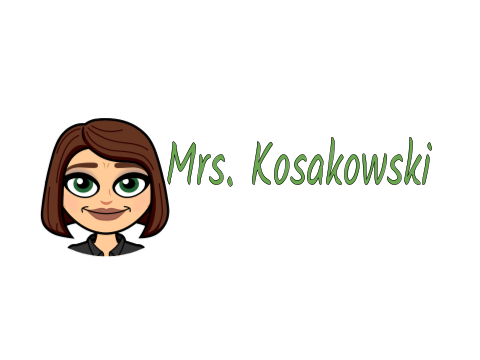
6-8.CAS.c.1; 6-8.DTC.a.1-2; 6-8.DTC.b.2; 6-8.CT.e.3

























