Digital Citizenship
Staying on Task3rd Graders Tackle Device Distractions
.png)
Even the most tech-savvy students can find it challenging to stay focused when using digital devices. Our 3rd graders recently explored how to manage device distractions and practice healthy digital habits that help them stay on task and ready to learn.
Through class discussions, role-playing, and hands-on practice, students learned key strategies for using technology responsibly like:
Clamshell your device — Close your Chromebook partway when you need to pause and listen.Eyes on your own screen — Stay focused on your work, not your neighbor’s.Focused fingers — Use your hands only for learning tasks, not for clicking around.Brain breaks — Give your mind a rest from screens to refocus and recharge.
Students then practiced these strategies in a lively game of Kahoot, reviewing what they learned while seeing who could stay the most focused.
Massachusetts Digital Literacy and Computer Science (DLCS) Standards AddressedGrades 3–5: Digital Tools and Collaboration
9.DTC.a.1: Identify appropriate and inappropriate uses of technology and describe strategies for using technology responsibly.9.DTC.a.3: Demonstrate understanding of how to use digital tools safely and effectively for learning.10.CAS.a.1: Explain how balance and self-regulation are important when using digital tools.10.CAS.a.2: Describe ways to manage time and attention when working online.
By the end of the lesson, students were confident “focus pros,” ready to apply their new strategies during class time. With a mix of self-awareness, digital discipline, and a few well-timed brain breaks — plus some friendly competition in Kahoot — our 3rd graders are building strong habits for success in the digital age!
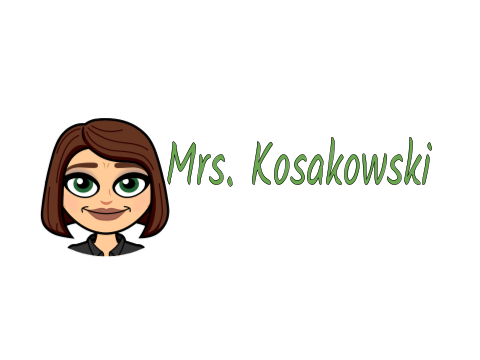 Essential QuestionsWhy is it important to stay focused when using a digital device?What strategies can help me use technology responsibly?How do brain breaks help me use technology in a healthy way?
Essential QuestionsWhy is it important to stay focused when using a digital device?What strategies can help me use technology responsibly?How do brain breaks help me use technology in a healthy way?
No comments:
Post a Comment