Digital Citizenship
Empowering Young Digital CitizensThird, Fourth, and Fifth Graders Explore Online Responsibility

In today’s technology-driven world, teaching students how to navigate the digital landscape safely and responsibly is more important than ever. As part of our digital citizenship lessons, third, fourth, and fifth graders recently explored three critical topics: Acceptable Use Policy (AUP), Keeping Private Information Private, and Strategies to Avoid Digital Distraction. These lessons align with the Massachusetts Digital Literacy and Computer Science (DLCS) standards for grades 3-5 and help students develop the knowledge and habits needed to be responsible digital citizens.
Understanding the Acceptable Use Policy (AUP)Our journey began with an introduction to our school's Acceptable Use Policy. Students learned that an AUP is a set of rules that guide how they should use technology at school. They explored why these guidelines exist—not just to set rules but to create a safe and positive online environment for learning.
After lively discussions, students pledged to follow our school's AUP and digitally left their signature as an acknowledgement. This activity reinforced DLCS Standard 3-5.CAS.a.1, which emphasizes understanding and following school technology rules to promote a safe learning environment.
Keeping Private Information PrivateNext, we tackled the topic of personal information and online privacy. Students discussed the difference between private and public information, learning that details like full names, addresses, phone numbers, and passwords should never be shared online. We introduced the concept of a “digital footprint,” helping students understand that the information they post can stay online permanently.
To make this lesson engaging, students played a sorting game, categorizing different types of information as "safe to share" or "keep private." These activities aligned with DLCS Standard 3-5.CAS.a.4, which focuses on recognizing and explaining the importance of privacy and protecting personal information.
Strategies to Avoid Digital DistractionFinally, we explored ways to stay focused when using technology. With so many apps, notifications, and websites vying for attention, students reflected on how distractions impact their learning. We discussed simple strategies like using a courtesy screen, setting timers for work and break periods, and choosing a distraction-free workspace. These discussions supported DLCS Standard 3-5.CAS.b.3, which encourages students to describe the impact of technology use on attention and productivity.
KahootTo reinforce our learning in a fun and engaging way, we use Kahoot! to review each of these digital citizenship topics. After our discussions and activities, students participate in interactive quizzes that challenge them to apply their knowledge of the Acceptable Use Policy, online privacy, and digital distractions. The friendly competition keeps students engaged while providing immediate feedback on their understanding. It’s a great way to wrap up each lesson and ensure they feel confident in making responsible choices online!
Building Responsible Digital HabitsThrough these lessons, students gained a deeper understanding of how to navigate the digital world responsibly. They not only learned about school technology rules and online safety but also developed skills to manage distractions and stay focused.
By integrating digital citizenship into our curriculum, we are preparing students to be thoughtful, responsible, and independent users of technology. These foundational skills will serve them well as they continue their digital learning journey!
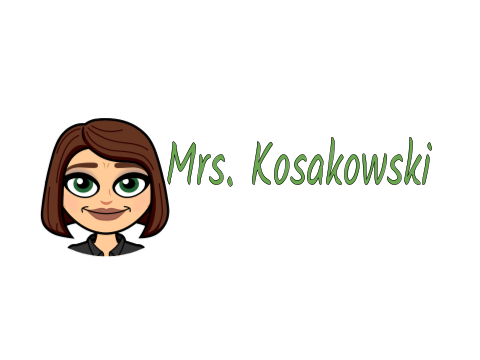
Technology Essential QuestionsWhy is it important to follow an Acceptable Use Policy (AUP) when using technology at school, and how does it help create a safe learning environment?How can we protect our personal information online, and why is it important to be aware of our digital footprint?What strategies can we use to stay focused and avoid digital distractions while using technology for learning?
2016 Massachusetts Digital Literacy and Computer Science (DLCS) Curriculum Framework3-5.CAS.a.1; 3-5.CAS.a.4; 3-5.CAS.b.3
No comments:
Post a Comment