Horns, Wings & Canva Things:Animal Structure Meets Graphic Design

Combining creativity with technology is essential for students to communicate their ideas effectively. Mr. Duffy's 4th graders recently had the opportunity to showcase their understanding of animal structure by designing vibrant infographics using Canva, and the results were nothing short of spectacular!
A Blend of Creativity and SkillsThe project began with students selecting an animal and researching its structures and functions based on the Massachusetts 4th-grade science standard. They drafted key details about how these structures help the animal survive, grow, or meet its needs. Then, the fun began as they brought their findings to life using Canva, a user-friendly graphic design tool.
In Canva, students explored various design features, such as:Layout and Composition: Choosing templates that fit their content while maintaining visual balance.Typography: Pairing fonts to create emphasis and ensure readability.Color Theory: Selecting color palettes that matched the mood or themes of their chosen animal.Visual Elements: Incorporating icons, images, and charts to enhance their infographics.
Each infographic was unique, reflecting the student’s perspective and their growing skills as digital designers.%20Structures%20Poster.png)
%20Structures%20Poster.png)
%20Structures%20Poster.png)
%20Structures%20Poster.png)
Aligned with MA DLCS StandardsThis project also met several Massachusetts Digital Literacy and Computer Science (DLCS) standards for grades 3–5, including:
Digital Tools and Collaboration (DTC)3-5.DTC.a.3: "Use digital tools (local and online) to manipulate and publish multimedia artifacts."3-5.DTC.b.3: "Collaborate through online digital tools under teacher supervision."
Computing and Society (CAS):3-5.CAS.a.3: "Describe the different uses of technology in daily life and the advantages and disadvantages those uses provide."
Computational Thinking (CT):3-5.CT.d.1: "Individually and collaboratively, create, test, and modify a program in a graphical environment."
Beyond the StandardsIn addition to meeting curriculum goals, this activity encouraged critical thinking about how to communicate ideas effectively in a visually driven format. It also allowed students to explore how design choices—like font style or color—can influence how their message is perceived.
The Final ProductThe finished infographics were displayed in the classroom. They sparked meaningful conversations about animal structures while showcasing the students' creativity and design savvy.
Why It MattersBy integrating technology into science activities, students gained practical skills in digital design and communication—skills they will use throughout their education and beyond. This project wasn’t just about labeling animals; it was about empowering students to be creators and communicators in a digital world.
We can’t wait to see how these budding graphic designers apply their newfound skills to future projects!
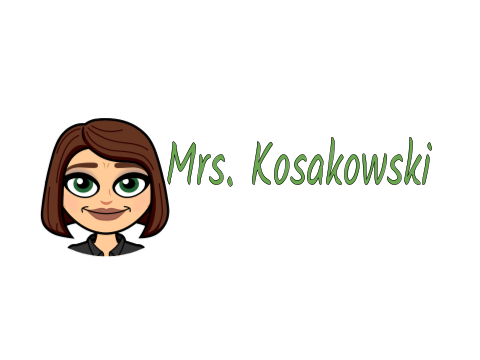
Technology Essential QuestionsHow can visual design elements, such as layout, color, and typography, enhance the way we communicate information?In what ways does using digital tools like Canva help us share ideas creatively and effectively?How do the choices we make when designing graphics impact the understanding and engagement of our audience?

%20Structures%20Poster.png)
%20Structures%20Poster.png)
%20Structures%20Poster.png)
%20Structures%20Poster.png)

