6th Graders BecomeDigital Citizenship Ambassadors
.png)
Recently, all grade six students completed their work in Spofford Pond School's Digital Citizenship Ambassador program. Throughout the school year, sixth graders embarked on a transformative journey covering essential topics such as:
Media Balance & Well-Being: Students learned to maintain a healthy balance between online and offline activities, prioritizing well-being amidst digital immersion.Privacy & Security: Understanding the importance of safeguarding personal information and implementing strategies for online security.Digital Footprint & Identity: Exploring the concept of digital footprint and cultivating a positive online identity aligned with personal values.Relationships & Communication: Developing empathy-driven communication skills to foster healthy relationships in both digital and real-world settings.Cyberbullying, Digital Drama: Recognizing the signs of cyberbullying and promoting a culture of kindness and empathy to combat digital conflicts.News & Media Literacy: Enhancing critical thinking skills to evaluate online information, distinguishing credible sources from misinformation.
Upon completing the course, these sixth graders didn't just acquire knowledge—they became champions of digital citizenship. As a testament to their dedication and commitment, each student was honored with the title of Digital Citizenship Ambassador. To commemorate their achievement, each class received a digital badge to be printed and displayed in their classrooms.
These badges not only symbolize their newfound expertise but also serve as a reminder of their responsibility to uphold the principles of digital citizenship in their online interactions. As they embark on their digital journeys, these ambassadors will continue to lead by example, promoting a culture of digital respect and responsibility within their communities.
In a world where the digital landscape is ever-evolving, nurturing responsible digital citizens is more important than ever. Through initiatives like this digital citizenship course, we're not just preparing students for the future—we're empowering them to shape it for the better.
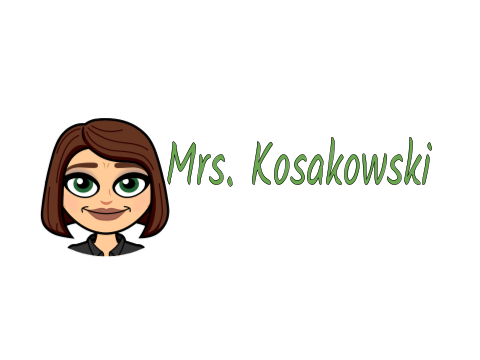
Technology Essential Questions
What are our rights and responsibilities as digital citizens, and how do they influence our online behavior?
How can we use digital platforms to contribute positively to our communities while avoiding harmful behaviors such as cyberbullying or spreading misinformation?
How do we distinguish between credible and unreliable sources of information in the digital age?
What steps can we take to safeguard our personal information and privacy online?
What are the long-term consequences of our digital actions, and how can we make informed decisions to shape our digital identities positively?
What strategies can we employ to navigate digital platforms effectively while maintaining positive online relationships?
2016 Massachusetts Digital Literacy and Computer Science (DLCS) Curriculum Framework:
6-8.CAS





